Yaesu FT-710 EQ1 freq +200 level -16 BW +2 EQ2 freq 800 level +10 BW +2 EQ3 freq 3000 level +10 BW +1 Yaesu FTDX-10 These settings are credited to a great friend Randy/K0RWB...thanks Randy! Mic gain: 30 Mic EQ: off Proc level: 20 AMC level: 55 In the menu go to Radio Settings Mode SSB AF treble gain: 10 AF mid ton gain: 4 AF bass gain: 10 The rest are default settings except to have the TX BPF at: 200-2800, this can vary depending on your voice Operation Settins (EQ'S) under TX Audio AMC release time: default EQ1 freq: 100hz EQ1 level: 5 EQ1 bwth: 10 EQ2 freq: 1300hz EQ2 level: 5 EQ2 bwth: 5 EQ3 freq: off EQ3 level: 5 EQ3 bwth: 9 IF you choose to run the Mic EQ, then you would use these settings EQ1 freq: 100hz EQ1 level: 2 EQ1 bwth: 4 EQ2 freq: 1500hz EQ2 level: 10 EQ2 bwth: 4 EQ3 freq: 2200hz EQ3 level: 10 EQ3 bwth: 10 _______________________________________________________________________________________________________________ Yaesu FT-891 Mic Audio Technica ATR-30/ATR-1500 Mic Gain 16-07 = 11 Menu 15-01 = 100 15-02 = -1 15-03 = -2 15-04 = 1500 15-05 = 7 15-06 = 2 15-07 = 3200 15-08 = 8 15-09 = 5 TX BPF 100-2900 _______________________________________________________________________________________________________________ Yaesu FT-991/991a Menu #112-SSB TX BPF 100-3000 #121- EQ1 freq 100 #122- EQ1 level 10 #123- EQ1 BTWH 1 #124- EQ2 freq 1500 #125- EQ2 level 6 #126- EQ2 BWTH 1 #127- EQ3 freq 3200 #128- EQ3 level 10 #129- EQ3 BWTH 1 Mic= ATR-30 or RE-20 Mic gain 12 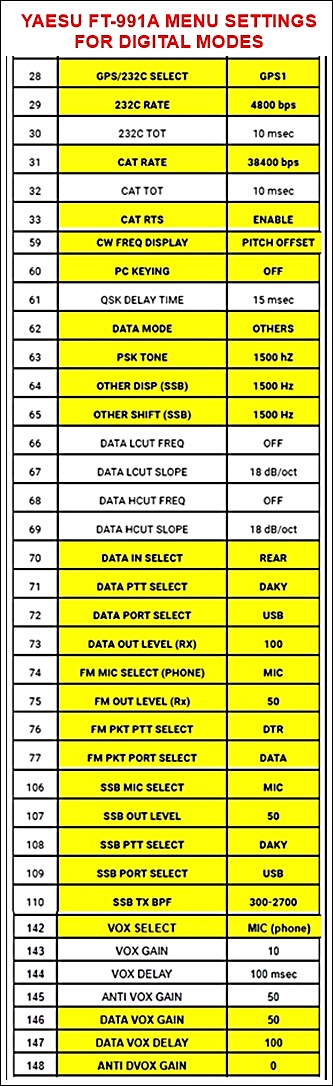 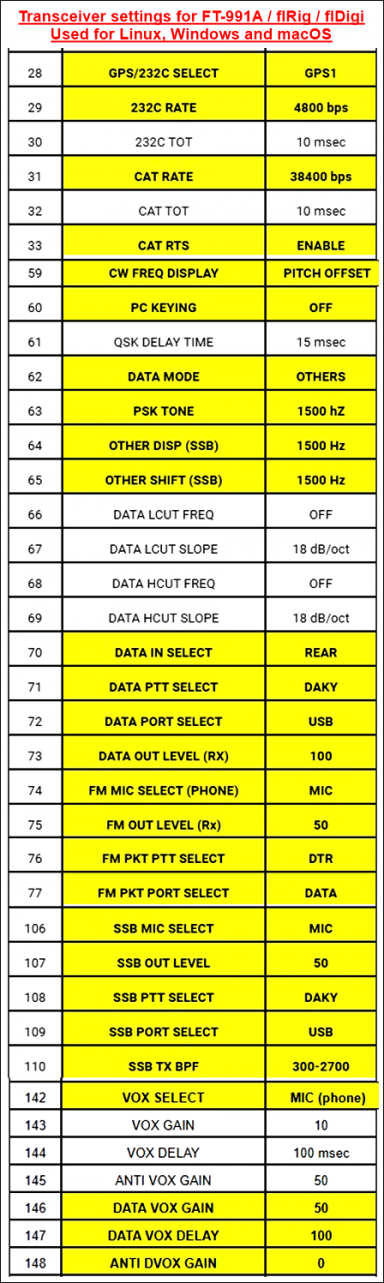 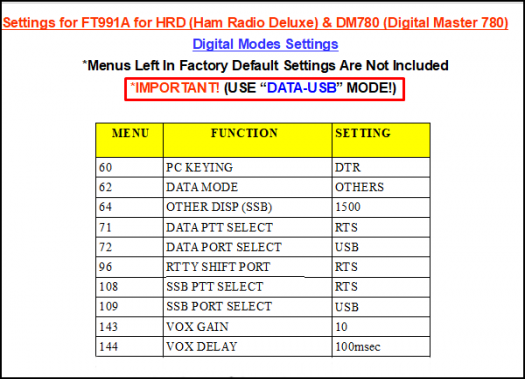
_____________________________________________________________________________________________________________________ Icom IC-7300 Bass +4 Treble +4 Mic Heil ICM Thanks to AB3ME IC-7300 Broadcast Audio Settings. Press open the Function page (next to the Menu below your screen) Look at the top Center or Bottom of the page to make sure the COMP = ON This must be turned on for your Compression to work. To the right make sure the TBW (bandwidth) is set to WIDE. These are the factory defaults. Open the Multi Knob. Your Mic should be set to 50%. (use 95% if your using a dynamic microphone) The Comp should be set to 5%. These are the factory settings. Use 6% for DX or bad band conditions. Next open the Tone Page. Press these names in sequence. The first is below the screen the rest is on the screen. If you don't see TONE, press the arrows in the lower left of the screen which moves the readout up and down. MENU, SET, TONE, TX, SSB This is your Tone Page where you set your Bass, Treble to match your microphone. Standard hand mike. Bass +2 Treble +3 Any SM mic like the SM-30. Bass 0 Treble +4 (includes Heil 781 and PR40 microphones) HEIL ICM mikes or Elite Headphones. Bass -1 Treble +4 Std Hand Mic speak 3 fingers away at a 45 degree angle for best audio. Desk and Boom mikes speak 4 fingers away directly into the microphone. Headphones - set the mike element just to the left of your mouth 3 fingers away for your best audio. If any settings refuse to work, doing an All-Reset should fix the problem. If your using FT8 use a Partial Reset. The All Reset is best but will remove any FT8 Settings. See page 14-4 in your 7300 manual. 7610 Owners Broadcast Settings: Your mic and compression levels are the same as the 7300. Getting to your Tone page is a little different. Press these names below in sequence to open the Tone page. MENU, SET, TONE-CONTROL, TBW, TX, SSB. ______________________________________________________________________________________________________________________ Icom IC-7600 IC-7600 I have tried many mics on this rig and have found that the Heil PR-781 is best suited. SSB bass +3 SSB treble +5 Compression ON wide 3 Running the compression at 3 gives the audio a well rounded response and is not too much, be sure to keep the mic gain set so that the ALC is at the lower to mid range on the meter, don't go any higher that half scale as it will begin to overdrive. ___________________________________________________________________________________________________________________________________________________ Icom IC-7300 Press open the Function page (next to the menu below your screen) Look at the top center or bottom of the page to make sure the COMP = ON This must be turned on for your compression to work. To the right make sure the TBW (transmit bandwidth) is set to WIDE. These are the factory defaults. Open the mulit knob. Your mic should be set to 50%. (use 95% is you're using a dynamic microphone) The comp should be set to 5%. These are the factory settings. Use 6% for DXing or bad band contitions. Next, open the tone page. Press these names in sequence. The first is below the scree the rest is on the screen. If you don't see TONE, press the arrows in the lower left of the screen which moves the readout up/down, or turn the multi knob... MENU, SET, TONE, SSB This is your tone page where you set the bass/treble to match your microphone. Standard hand mic = Bass +2 Treb;e +3 Any "SM" mics like the SM-30 or SM-50 as well as Heil PR-781/PR-40 = Bass -1 Treble +4 Heil ICM mics or Elite headsets = bass -1 treble +4 Using the standard hand mic speak 3 fingers width away at a 45 degree angle so that you are speaking accross the mic for the best audio. Desk and boom mikes speak 3-4 fingers width away and speak directly into the mic for best audio. Headsets set the mic element 3 fingers width away and to the side of your mouth to prevent any "puffs" for best audio. If any of these settings refuse to work properly, doing an "all reset" should fix the issue and take you back to factory standards. If you are using FT8, use the Partiao Rest...the ALL Reset is best, but will remove any FT8 or memory frequency settings. See page 14-4 in you IC-7300 manual. Icom IC-7610 Your mic and compession levels are the same as the IC-7300. Getting to your tone page is a little different. Press these names below in sequence to ope the tone page... MENU, SET, TONE-CONTROL, TBW, SSB Your tone settings...bass/treble levels will be the same as shownb on the various mic's as above on the IC-7300. The IC-7610 compresson on/off and level settings are to the lower left of the screen. TS-990 Running the bandwidth at 10-3500 Microphone is choice of Heil PR-781 or Electrovoice RE-20 TX 18 band equalizer 0 = -2 0.3 = -3 0.6 = -4 0.9 = -3 1.2 = 0 1.5 = +2 1.8 = +4 2.1 thru 5.1 = +6 0= +6 .3 = +30 .6 = +1 All ofthers RX EQ at 0 This will give you as close to a flat response as you'll get without external equalization. ANOTHER GOOD TS-990 SETUP Run the bandwidth at 10/3500 for normal ragchew OR 10/3000 can be used. This setup is using the Heil PR-40, W2IHY EQPlus & 8 band Equalizer The TS-990 equalizer is flat/off 8 band equalizer as follows: 50hz +4 100hz +3 200-1600hz 0 2400hz +3 3200hz +8 EQPlus as follows: Mic Imp 600 ohms w/PR-40 Bass is 11 o'clock Treble is 1 o'clock Comp is 9 o'clock DE Level is 7.5 o'clock Output is 5 [almost max to accommocate iplus requirements] W2IHY recommends this, otherwise 12 o'clock without iplus Gain is 12 o'clock Delay is 9 o'clock Level is 7.5 o'clock Mon Level is 7 o'clock The above is using the W2IHY 3x4 switch plus and the IPlus so that you can easily switch the mic/audio to any transceiver and any transceiver to any linear... Thanks to Rod/WA0HHX for these settings! ------------------------------------------------------------------------------------------------------------------------------------------------------------------------------------------------------------------------------------------------ TS-590SG These settings are using a Electrovoice RE-20 with NO external processing...ONLY the internal equalizer Menu # 31 100 Low Cut...you can run this at 10 but "may" be too bassy for some Menu # 32 3000 High Cut Mic gain 60 Menu # 36 Hb1 in NOT using the software equalizer...run it in "U" if using the software equalizer then use the following settings: 0 = -2 300 = -3 600 = -4 900 = -3 1200 = 0 1500 = 2 1800 = 4 2100 = 6 2400 = 6 2700 = 6 3000 = 6 3300 = 6 the rest NOT used... RX Equalizer 0 = 6 300 = 3 600 = 1 ALL the rest at "0", this will get VERY close to a flat rcv ______________________________________________________________________________________________________________________________________________________ TS-590S These are my settings using a Heil PR-40. Menu#25 100 Low Cut Menu#26 3000 High Cut Menu#30 U Mic 50 EQ Settings 0/ -2 300/ 0 600/ -5 900/ -3 1200/ 0 1500/ 1 1800/ 2 2100/ 3 2400/ 4 2700/ 6 3000/ 5 I hope these settings help as a starting point on your TS-590S. NC4TJ Alternate EQ Settings 0/-2 300/-3 600/-5 900/-3 1200/0 1500/1 1800/2 2100/3 2400/5 2700/6 3000/6 3300/5 3600/0 3900/-6 4200/-10 4500/-16 4800/-24 5100/-24 Another good sounding 590 setup 0/6 300/-6 600/-12 900/-6 1200/-4 1500/-2 1800/1 2100/4 2400/4 2700/6 3000/1 3300/0 3600-5100/0 He has a Behringer 802 in line with one of the Radio Shack mic's (33-3001), the 802 settings are: Gain/9 oclock, Lever/9 oclock, High/2 oclock, Mid/1 oclock, Low/5 oclock, Pan/right and Main mix/12 oclock. Thanks Bob/W9TNY ________________________________________________________________________________________ The following chart is a reference for those who need to set up their transmitter audio bandwidth to accomidate eSSB (Extended Single Sideband) for high-fidelity transmissions, or to at least give the transmitter a chance to sound the best it can. YAESU TRANCEIVERS Yaesu FT-100 Menu #25 Mic Gain 85 Menu #16 Mic EQ 3 Menu #64 XMT Carrier shift -.05 to +.05 Menu #65 SMT Carrier shift +.05 to -.05 Menu #27 Compressor level 80 64 and 65 carrier point is very important ________________________________________ Yeasu FT-950 Must run the mic eq...NOT the processor! Menu # 91 = 300 92 = 0 93 = 7 94 = 1500 95 = 6 96 = 1 97 = 3000 98 = 10 99 = 6 Set the bandwidth to 100-3000 or higher _______________________________________________ Yaesu FT-2000 Power on the radio while pressing CONT & DNR. If you are using original firmware: Go to menu item 083 (SSB TX BPF) To download newest firmware, click here. If you are using the new firmware update: Go to menu 085 (SSB TX BPF) Where you used to find 3000WB, you will now find TTBF (4 kHz bandwidth ESSB mode) . Push "MENU" button in and listen for beep to save the settings. The FT-2000/FT2000D is now in the 50 Hz to 4 KHz transmit bandwidth. To receive 4 kHz, put the "WIDTH" knob fully clockwise; You will see all of the LED's lit. Put the SHIFT knob in the center. You will see these changes on your DMU. W4CH/Clint menu settings: 85/100-3000 86/0 87/0 88/0 89/0 90/0 91/nor 92/+15 93/11 104/sharp 105/gent 106/1800 125/200 126/+1 127/+1 128/1500 129/-4 130/+1 131/3200 132/+10 133/+2 134/200 135/-15 136/+2 137/1200 138/+6 139/+2 140/2500 141/+1- 142/+2 143/Ab W4JCW menu settings: 85/ttbF 86/0 87/0 88/0 89/0 90/nor 91/sep 92/-15 93/10 104/sharp 105/nEd 106/1800 125/100 126/5 127/1 128/1500 129/6 130/1 131/3200 132/10 133/1 134/200 135/0 136/2 137/800 138/0 139/1 140/2100 141/0 142/1 143aB These settings work best at 2.9-3.0k width. ________________________________________ Yaesu FT-1000MP Menu #4-4 (TREDSP) 3 Menu #5-9 (TFIL) 6.0 Menu #7-7 (SSBT) 100-3100 Menu #8-9 (TLSB) -200 (PROCLSB) .08 + .06 (TUSB) -200 (PROCUSB) .08 - .06 4 dB processing ________________________________________ Yaesu FTDX-3000 Processor – off Mic gain - 34 Menu #104 – 100-3000 159 – 100 160 – 10 161 – 3 162 – 700 163 - -3 164 – 7 165 – 3200 166 – 10 167 – 2 Another good sounding FTDX-3000 settings Mic gain/40 104/100-3000 159/300 160/-6 161/1 162/1000 163/3 164/1 165/2900 166/5 167/2 These setting will work using the EV RE-20 or RE-27 Thanks Rick/W3MMI __________________________________________ Yaesu FTDX-5000 There is a secret "Power On" function built into the FTDX-5000 that allows the rig to transmit from 50Hz to 4kHz. It is called TTBF which stands for Total Transmit Bandwidth Frequency. Once enabled, it will extend your transmit bandwidth right out to 4kHz. You may need to re-EQ your mic to tailor it to this new bandwidth. To enable TTBF, turn the radio ON while holding in DNF on the CENTER VFO-A and DNR on the FAR RIGHT VFO-B. Note: The DNF and DNR are right next to each other in between these 2 Sub VFO's. Once done, push the MENU button and turn the CENTER Sub VFO-A to MENU 104 A3J. Next, turn the FAR RIGHT Sub VFO-B fully clockwise and TTBF will appear. If you did this Power On mod correctly, should see TTBF instead of 3000WB. If you still see 3000WB, that means your little Power ON "mod" is not done right. Ya gotta do it again. Pprogram your CS button to take you directly to this menu so that if I need to change the TX bandwidth on a fly, I just hit the CS button and it'll prompt me right to it and change the BW quickly. This is one of the neatest feature of this rig since sliced bread :) Note: The WIDTH control on the rig is the receiver's bandwith adjustment. For hi-fidelity audio reception, turn this knob fully clockwise. This is the one and only knob out of the whole rig that is turned "All The Way To The Right!" :) You'll see that the display will show WIDTH 4.00kHz and the receiver will open up nicely. Menu settings as follows: 104 = ttbf or 50-3000 152 = 200 153 = -15 154 = 2 155 = 700 156 = -15 157 = 2 158 = 2900 159 = 10 160 = 1 Turn MIC EQ on and NO PROC on, I am running the mic gain at 42. This is a good starting point for either the PR-40 or RE-27. Some will find that the PR-40 may have a little too much bottom end...I prefer the PR-40. ________________________________________ Yaesu FT-9000 TTBF Settings for eSSB: (4kHz BW) 1) Turn off the 9000 via front panel switch. 2) Hold the "AFL" and "ACM" buttons in while turning the power on. 3) Under menu "No. 070", the TTBF should now be ON. You're done! 4) To reverse the process, just repeat the process. EQ Settings: Menu 69 select Front or Rear mic input #1 Parametric Freq. 100 Hz Bandwidth 2 Level -10 dB #2 Parametric Freq. 1500 Hz Bandwidth 4 Level +7 dB #3 Parametric Freq. 3000 Hz Bandwidth 3 Level +5 dB ________________________________________ Yaesu FT-920 Menu U-51 (Mic-EQ) 3 Menu U-59 (TLSBCAR) lowest setting -.300 Menu U-60 (PROCLSB) LSB w/proc -.200 Menu U-62 (TUSBCAR) USB setting -.300 Menu U-63 (PROCUSB) USB w/proc -.200 ____________________________________________ Flex 6XXX Microphone is Heil PR-40 Bias +20db Mic gain 63 Proc NOR Low Cut 0 High Cut 3000 Equalizer settings Alterate settings 63= -5 63 = -2 125= -8 125 = -4 250= -8 250 = -2 500= -2 500 = 1 1k= 1 1k = 4 2k= 5 2k = 10 4k= 8 4k = 0 8k= 8 8k = 10 VOX is up to you, I run mine on at is set at 23 with a delay of 12 and NO DEXP When running the W2IHY EQ plus, I have the bass 1 1/2 notch's past the 12 o'clock position and the treble fully clockwise and do NOT use any of the other functions. __________________________________________________________________________ Flex SDR1000 / PowerSDR eSSB Settings With Power SDR 1.18.3 and SDR1000 Note: Use the highest values possible on the following settings: Sound Card Buffer at least 2048 or higer Sound Card Sampling Rate 96,000 or higher DSP Phone TX Buffer 4096 or higher DSP Phone RX Buffer 4096 or higher Transmit Filter Width 50hz-6.5k Mic Gain at 8 driving sound card at 0db TX Filter = 50Hz to 6.5kHz DX = none Compander = none Gate = none Internal EQ Settings in PowerSDR: EQ 10 Band (internal settings) External EQ recomended. If Using external EQ, turn internal OFF. 32 -3 63 +6 125 -6 250 -6 500 -3 1k 0 2k +3 4k +3 8k 0 16k 0 Noise Gate, CPDR and DX controls not used. (Suggested settings provided by N9VR) ________________________________________ Flex 6300 Mic gain = 34 Proc = on 8 band eq = off W2IHY 8 band Eq 50 = +12 100 = +6 200 = -6 400 = -6 800 = -4 1600 = +8 2400 = +11 3200 = +12 Eq Plus Bass = 1 o'clock Treble = 2 o'clock Comp/downward expander = on Compression = 12 o'clock DE Lever = 3 o'clock Output level = 12 o'clock Mic = 600 Mic Power = off Gain = 7 o'clock (or a little less) Effects = on Delay = all the way counter clockwise Lever = 10 o'clock __________________________________________ KENWOOD TRANCEIVERS Kenwood TS-950SDX Power on radio pressing the "Fine" button Menu #20 (DSP 1 HPF) -100 Menu #21 (DSP 1 LPF) -Off ________________________________________ Kenwood TS-870S Menu #29 Bandwidth 3000 Hz Menu #30 Bandshift 0 or 100 Menu #31 TX EQ H or C Menu #22 Mic AGC start @ 1 (try 0 or 2) ________________________________________ Kenwood TS-2000 Menu #22 Bandwidth 3000 Hz Menu #21 TX EQ H or C Menu #20 RCV EQ C or OFF Microphone gain default level 50 ________________________________________ ELECRAFT TRANCEIVERS Elecraft K3 If you have a 6 kHz filter installed, you can use WIDTH to select a wider passband. In CONFIG:TX eSSB, change the parameter from OFF to one of the provided selections (3.5, 4.0, etc.). With eSSB enabled, the transmit EQ menu entry name changes to MAIN:TX*EQ to allow you to independently adjust EQ at the selected wider bandwidth. The amount of adjustment required at each EQ band may vary depending on the selected eSSB transmit bandwidth. (See manual pg 36) ________________________________________ TEN-TEC TRANCEIVERS Ten-Tec Omni VII Front Settings: Receive BW: 4000Hz (adjustable out to 12Khz) IF: 6 Khz (this is set with Menu #37: AUTO Menu Settings: #4, SSB TX BW: 4000Hz #5, TX Roll Off: 70Hz #7, Audio Source: Both #8, Line Gain: 50% #11, RX Equalizer: 5 dB #12, TX Equalizer: 5 dB #26, FSK TX DATA: MARK HIGH #37, IF Filter: AUTO Note: 8 pin mic plug cable from front mic plug into the 5 pin din ACC1 JACK in back. White: pin #1=Line Level In Yellow: pin #4= Line Level Out Black: pin #3= PTT Red: pin #5= FSK (DATA) pin #2= Ground Note:If using outboard audio gear: 60 Hz: Boost 3 to 5 dB 80 Hz: Boost 2 dB 160 Hz: cut to maximum All other frequencies between 200 to 800 Hz must be cut. Boost 1 Khz 3 dB and increase each succeeding frequency gradually up to 4 Khz. Boost 4 Khz to around 8 bB Note: the Omni VII will handle the top end (high frequencies) very good! Note: If using the W2IHY 8-Band EQ: 50 Hz: +14 100 Hz: +6 200 Hz: -8 400 Hz: -8 800 Hz: -4 1600 Hz: +10 2400 Hz: +12 3200 Hz: +14 If using the W2IHY EQplus: Bass: 2 o'clock Treble: 1 o'clock Comp: 12 o'clock Effects Level: 10 o'clock Effects Switch: Up Delay: Fully counterclockwise. _______________________________________ If you have settings that work well with your transmitter not listed above, please send me an email with your settings and I will publish it here. ________________________________________ XLR to 8 pin Kenwood All 8-pin Mic ModelsUsing 8-pin Front Mic Input XLR 2 = Pin 1 = Audio + XLR 3 = Pin 7 = Audio Ground XLR 1 = Pin 8 = Gnd / Shield Using 13 Pin ACC2 Rear Input Pin 8 = PTT Ground Pin 9 = PTT Pin 11 = Audio + Pin 12 = Audio Ground / Shield Note 1: When using the ACC-2 input, the C131 capacitor must be changed to a 4.7uf for low frequency response to pass. Note 2: The tranmsmitter MUST be keyed from the ACC2 connector using pins 8 & 9 if using ACC2 pins 11 & 12 for audio input. Click here for ACC2 C131 mod Use ACC 2 Output Pin 3 = Audio + Output Pin 4 = Audio - Output Icom 756 Pro Series 7800, 775Using ACC-1 DIN Jack XLR 1 & 3 = Pin 2 = Gnd XLR 2 = Pin 4 = Audio +Use ACC-1 DIN Jack Pin 2 = GND Pin 5 = Fixed Level Recv Audio + Note: You should include a .47 ~ 1mFd non polar cap in series in the audio line. Yaesu All 8-pin Mic ModelsUsing 8-pin Front Mic Input XLR 1 & 3 = Pin 7 = Audio Gnd XLR 2 = Pin 8 = Audio +N / A If you have connection information, please send it and I will post it here. |